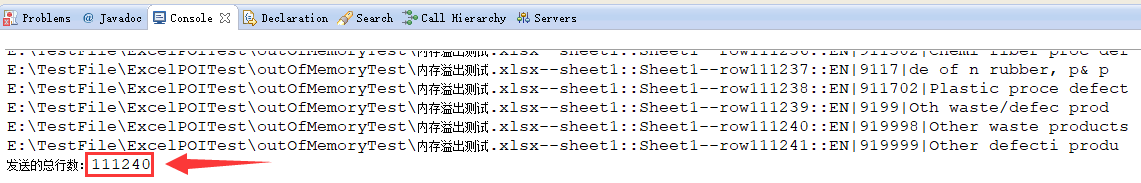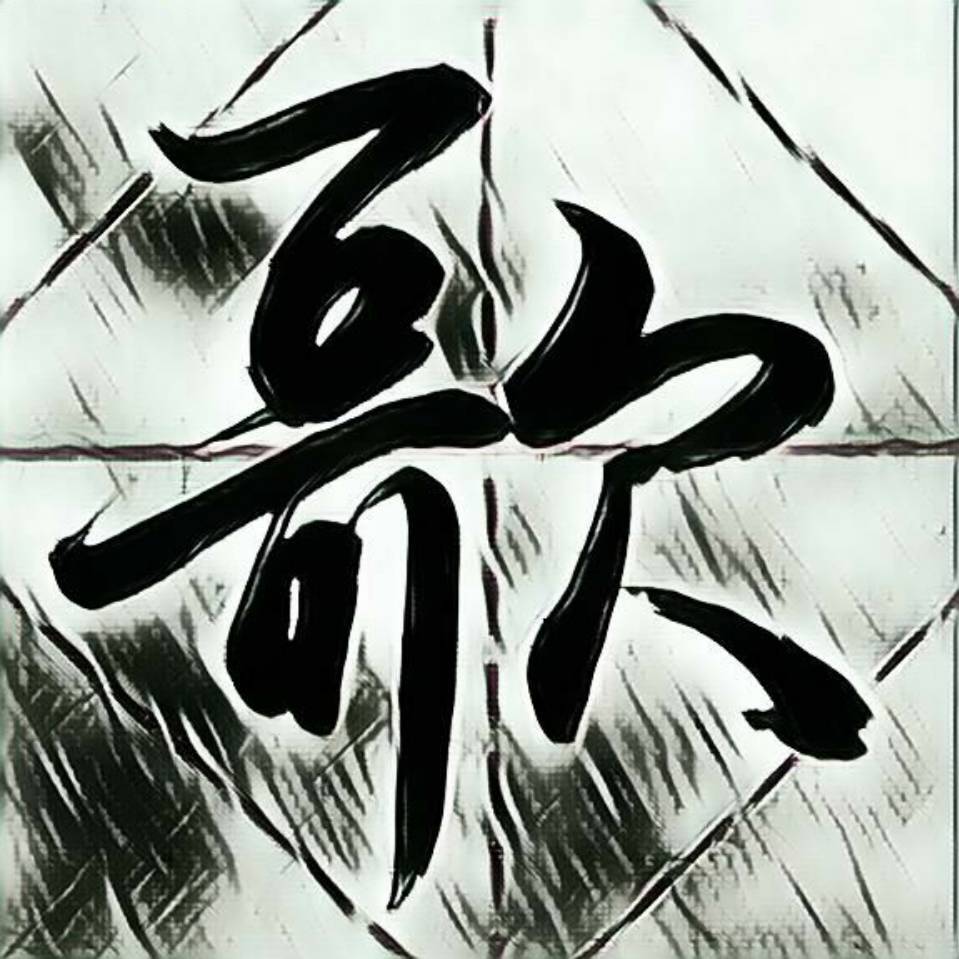在解答这个问题之前,首先要明白 Excel2003 和 Excel2007 两个版本的区别。最明显的是两个版本的最大行数和列数不同,2003 版最大行数是 65536 行,最大列数是 256 列,2007 版及以后的版本最大行数是 1048576 行,最大列数是 16384 列。
本文并非原创,参考文章:POI 读写大数据量 Excel,解决超过几万行而导致的内存溢出问题
Step 1
程序所需 jar 包如下。
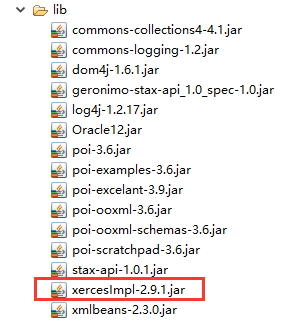
用红框框住的 jar 包是一个容易漏掉的包,这里强调一下。
Step 2
使用 POI 工具解析 Excel,若使用其用户模式,则解析包含少量数据的 Excel 文档没有任何问题,但是一旦解析包含大量数据的 Excel 时就会出现内存溢出异常。这里我测试的 Excel 文档为 2007 版本,包含 10 万条记录。
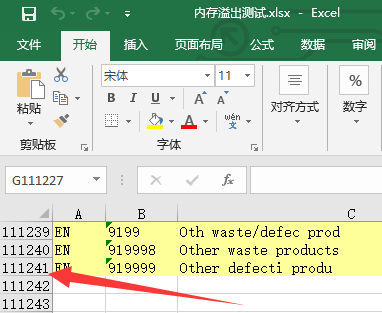
采用用户模式的解析测试程序:
1
2
3
4
5
6
7
8
9
10
11
12
13
14
15
16
17
18
19
20
21
22
23
24
25
26
27
28
29
30
31
32
33
34
35
36
37
38
39
40
41
42
43
44
45
46
47
48
49
50
51
52
53
54
55
56
57
58
59
60
61
62
63
64
65
66
67
68
69
70
71
72
73
74
75
76
77
78
79
80
81
82
83
84
85
86
87
88
89
90
91
92
93
94
95
96
97
98
99
100
101
102
103
104
105
106
107
108
109
110
111
112
113
114
115
116
117
118
119
120
121
122
123
124
125
126
127
128
129
130
131
132
133/**
*
*/
package com.excel.parser;
import java.io.File;
import java.io.FileInputStream;
import java.io.FileNotFoundException;
import java.io.InputStream;
import java.sql.Connection;
import java.sql.DriverManager;
import java.sql.PreparedStatement;
import java.sql.SQLException;
import java.util.ArrayList;
import java.util.HashMap;
import java.util.Iterator;
import java.util.List;
import org.apache.poi.ss.usermodel.Row;
import org.apache.poi.ss.usermodel.Sheet;
import org.apache.poi.ss.usermodel.Workbook;
import org.apache.poi.ss.usermodel.WorkbookFactory;
import com.excel.bean.MaterialGroupBean;
/**
* @description 解析类
* @author Daniel Ge
* @date 2019-8-13
*/
public class OutOfMemoryTest {
/**
* @Description: 本地测试 main 方法
* @param args
* @return void
* @throws
* @author Daniel Ge
* @date 2019-8-13
*/
public static void main(String[] args) {
try {
File root = new File("E:\\TestFile\\ExcelPOITest\\outOfMemoryTest");
File[] fs = root.listFiles();
for (int i = 0; i < fs.length; i++) {
System.out.println(fs[i].getAbsolutePath());
File f = new File(fs[i].getAbsolutePath());
OutOfMemoryTest parser = new OutOfMemoryTest();
parser.parseFile(f);
}
} catch (Exception e) {
e.printStackTrace();
}
}
protected boolean parseFile(File f)
throws Exception {
List<MaterialGroupBean> tempList = new ArrayList<MaterialGroupBean>();
MaterialGroupBean info = null;// 相关 bean 根据具体情况自己创建就好
InputStream fis = null;
// 根据指定的文件输入流导入 Excel 从而产生Workbook对象
Workbook wb = null;
/**
* WorkbookFactory.create(fis)
*
* 此方法的源码已经帮我们判断了文件的版本类型, HSSFWorkbook 和 XSSFWorkbook 都实现了 Workbook 接口。
*/
try {
fis = new FileInputStream(f);
wb = WorkbookFactory.create(fis);
// 获取 Excel 文档中的第一个表单
Sheet sht0 = wb.getSheetAt(0);
// 解析开始时间
Long beginTime = System.currentTimeMillis();
// 对 Sheet 中的每一行进行遍历
for (Row r : sht0) {
// 第 1 行是表头,从第 2 行开始读
if (r.getRowNum() < 1) {
continue;
}
// 创建实体类
info = new MaterialGroupBean();
// 依次取出当前行的单元格中的数据,并封装在 info 实体中
info.setSpras(r.getCell(0).getStringCellValue());
info.setMatkl(r.getCell(1).getStringCellValue());
info.setWgbez(r.getCell(2).getStringCellValue());
tempList.add(info);
}
// 解析结束时间
Long endTime = System.currentTimeMillis();
System.out.println("解析用时:" + (endTime - beginTime));
} catch (FileNotFoundException e1) {
e1.printStackTrace();
return false;
} catch (Exception e) {
e.printStackTrace();
return false;
} finally {
if (fis != null) {
try {
fis.close();
} catch (Exception e) {
e.printStackTrace();
}
}
}
MaterialGroupBean oneInfo = new MaterialGroupBean();
Iterator<MaterialGroupBean> iterator = tempList.iterator();
while (iterator.hasNext()) {
oneInfo = iterator.next();
System.out.println(oneInfo.getSpras() + " "
+ oneInfo.getMatkl() + " "
+ oneInfo.getWgbez() + " ");
}
return true;
}
}运行结果:
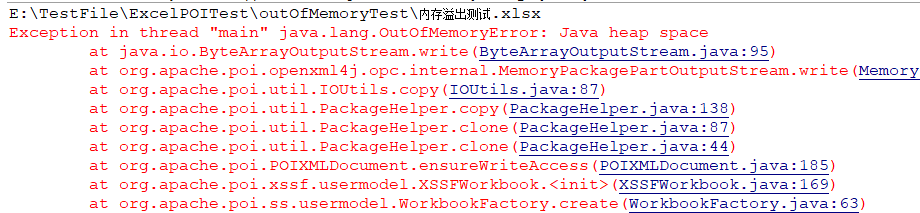
Step 3
因此我们采用 SAX 事件驱动模式来解析 Excel 文档,下面是具体的类的源码。
针对 Excel2003 版本的处理类:
1
2
3
4
5
6
7
8
9
10
11
12
13
14
15
16
17
18
19
20
21
22
23
24
25
26
27
28
29
30
31
32
33
34
35
36
37
38
39
40
41
42
43
44
45
46
47
48
49
50
51
52
53
54
55
56
57
58
59
60
61
62
63
64
65
66
67
68
69
70
71
72
73
74
75
76
77
78
79
80
81
82
83
84
85
86
87
88
89
90
91
92
93
94
95
96
97
98
99
100
101
102
103
104
105
106
107
108
109
110
111
112
113
114
115
116
117
118
119
120
121
122
123
124
125
126
127
128
129
130
131
132
133
134
135
136
137
138
139
140
141
142
143
144
145
146
147
148
149
150
151
152
153
154
155
156
157
158
159
160
161
162
163
164
165
166
167
168
169
170
171
172
173
174
175
176
177
178
179
180
181
182
183
184
185
186
187
188
189
190
191
192
193
194
195
196
197
198
199
200
201
202
203
204
205
206
207
208
209
210
211
212
213
214
215
216
217
218
219
220
221
222
223
224
225
226
227
228
229
230
231
232
233
234
235
236
237
238
239
240
241
242
243
244
245
246
247
248
249
250
251
252
253
254
255
256
257
258
259
260
261
262
263
264
265
266
267
268
269
270
271
272
273
274
275
276
277
278
279
280
281
282
283
284
285
286
287
288
289
290
291
292
293
294
295
296
297
298
299/**
*
*/
package com.kindpetro.excel.utils;
import org.apache.poi.hssf.eventusermodel.*;
import org.apache.poi.hssf.eventusermodel.dummyrecord.LastCellOfRowDummyRecord;
import org.apache.poi.hssf.eventusermodel.dummyrecord.MissingCellDummyRecord;
import org.apache.poi.hssf.model.HSSFFormulaParser;
import org.apache.poi.hssf.record.*;
import org.apache.poi.hssf.usermodel.HSSFDataFormatter;
import org.apache.poi.hssf.usermodel.HSSFWorkbook;
import org.apache.poi.poifs.filesystem.POIFSFileSystem;
import java.io.FileInputStream;
import java.util.ArrayList;
import java.util.List;
/**
* @description 用于解决.xls2003版本大数据量问题
* @author Daniel Ge
* @date 2019-8-29
*/
public class ExcelXlsReader implements HSSFListener {
private int minColums = -1;
private POIFSFileSystem fs;
/**
* 总行数
*/
private int totalRows=0;
/**
* 上一行row的序号
*/
private int lastRowNumber;
/**
* 上一单元格的序号
*/
private int lastColumnNumber;
/**
* 是否输出formula,还是它对应的值
*/
private boolean outputFormulaValues = true;
/**
* 用于转换formulas
*/
private EventWorkbookBuilder.SheetRecordCollectingListener workbookBuildingListener;
//excel2003工作簿
private HSSFWorkbook stubWorkbook;
private SSTRecord sstRecord;
private FormatTrackingHSSFListener formatListener;
private final HSSFDataFormatter formatter = new HSSFDataFormatter();
/**
* 文件的绝对路径
*/
private String filePath = "";
//表索引
private int sheetIndex = 0;
private BoundSheetRecord[] orderedBSRs;
private ArrayList boundSheetRecords = new ArrayList();
private int nextRow;
private int nextColumn;
private boolean outputNextStringRecord;
//当前行
private int curRow = 0;
//存储一行记录所有单元格的容器
private List<String> cellList = new ArrayList<String>();
/**
* 所有行集合,也就是整张表的数据
*/
private List<List<String>> allCellList = new ArrayList<List<String>>();
/**
* 判断整行是否为空行的标记
*/
private boolean flag = false;
private String sheetName;
/**
* 遍历excel下所有的sheet
*
* @param fileName
* @throws Exception
*/
public List<List<String>> process(String fileName) throws Exception {
filePath = fileName;
this.fs = new POIFSFileSystem(new FileInputStream(fileName));
MissingRecordAwareHSSFListener listener = new MissingRecordAwareHSSFListener(this);
formatListener = new FormatTrackingHSSFListener(listener);
HSSFEventFactory factory = new HSSFEventFactory();
HSSFRequest request = new HSSFRequest();
if (outputFormulaValues) {
request.addListenerForAllRecords(formatListener);
} else {
workbookBuildingListener = new EventWorkbookBuilder.SheetRecordCollectingListener(formatListener);
request.addListenerForAllRecords(workbookBuildingListener);
}
factory.processWorkbookEvents(request, fs);
return allCellList;
}
/**
* HSSFListener 监听方法,处理Record
* 处理每个单元格
* @param record
*/
public void processRecord(Record record) {
int thisRow = -1;
int thisColumn = -1;
String thisStr = null;
String value = null;
switch (record.getSid()) {
case BoundSheetRecord.sid:
boundSheetRecords.add(record);
break;
case BOFRecord.sid: //开始处理每个sheet
BOFRecord br = (BOFRecord) record;
if (br.getType() == BOFRecord.TYPE_WORKSHEET) {
//如果有需要,则建立子工作簿
if (workbookBuildingListener != null && stubWorkbook == null) {
stubWorkbook = workbookBuildingListener.getStubHSSFWorkbook();
}
if (orderedBSRs == null) {
orderedBSRs = BoundSheetRecord.orderByBofPosition(boundSheetRecords);
}
sheetName = orderedBSRs[sheetIndex].getSheetname();
sheetIndex++;
}
break;
case SSTRecord.sid:
sstRecord = (SSTRecord) record;
break;
case BlankRecord.sid: //单元格为空白
BlankRecord brec = (BlankRecord) record;
thisRow = brec.getRow();
thisColumn = brec.getColumn();
thisStr = "";
cellList.add(thisColumn, thisStr);
break;
case BoolErrRecord.sid: //单元格为布尔类型
BoolErrRecord berec = (BoolErrRecord) record;
thisRow = berec.getRow();
thisColumn = berec.getColumn();
thisStr = berec.getBooleanValue() + "";
cellList.add(thisColumn, thisStr);
checkRowIsNull(thisStr); //如果里面某个单元格含有值,则标识该行不为空行
break;
case FormulaRecord.sid://单元格为公式类型
FormulaRecord frec = (FormulaRecord) record;
thisRow = frec.getRow();
thisColumn = frec.getColumn();
if (outputFormulaValues) {
if (Double.isNaN(frec.getValue())) {
outputNextStringRecord = true;
nextRow = frec.getRow();
nextColumn = frec.getColumn();
} else {
thisStr = '"' + HSSFFormulaParser.toFormulaString(stubWorkbook, frec.getParsedExpression()) + '"';
}
} else {
thisStr = '"' + HSSFFormulaParser.toFormulaString(stubWorkbook, frec.getParsedExpression()) + '"';
}
cellList.add(thisColumn, thisStr);
checkRowIsNull(thisStr); //如果里面某个单元格含有值,则标识该行不为空行
break;
case StringRecord.sid: //单元格中公式的字符串
if (outputNextStringRecord) {
StringRecord srec = (StringRecord) record;
thisStr = srec.getString();
thisRow = nextRow;
thisColumn = nextColumn;
outputNextStringRecord = false;
}
break;
case LabelRecord.sid:
LabelRecord lrec = (LabelRecord) record;
curRow = thisRow = lrec.getRow();
thisColumn = lrec.getColumn();
value = lrec.getValue().trim();
value = value.equals("") ? "" : value;
cellList.add(thisColumn, value);
checkRowIsNull(value); //如果里面某个单元格含有值,则标识该行不为空行
break;
case LabelSSTRecord.sid: //单元格为字符串类型
LabelSSTRecord lsrec = (LabelSSTRecord) record;
curRow = thisRow = lsrec.getRow();
thisColumn = lsrec.getColumn();
if (sstRecord == null) {
cellList.add(thisColumn, "");
} else {
value = sstRecord.getString(lsrec.getSSTIndex()).toString().trim();
value = value.equals("") ? "" : value;
cellList.add(thisColumn, value);
checkRowIsNull(value); //如果里面某个单元格含有值,则标识该行不为空行
}
break;
case NumberRecord.sid: //单元格为数字类型
NumberRecord numrec = (NumberRecord) record;
curRow = thisRow = numrec.getRow();
thisColumn = numrec.getColumn();
//第一种方式
//value = formatListener.formatNumberDateCell(numrec).trim();//这个被写死,采用的m/d/yy h:mm格式,不符合要求
//第二种方式,参照formatNumberDateCell里面的实现方法编写
Double valueDouble=((NumberRecord)numrec).getValue();
String formatString=formatListener.getFormatString(numrec);
if (formatString.contains("m/d/yy")){
formatString="yyyy-MM-dd hh:mm:ss";
}
int formatIndex=formatListener.getFormatIndex(numrec);
value=formatter.formatRawCellContents(valueDouble, formatIndex, formatString).trim();
value = value.equals("") ? "" : value;
//向容器加入列值
cellList.add(thisColumn, value);
checkRowIsNull(value); //如果里面某个单元格含有值,则标识该行不为空行
break;
default:
break;
}
//遇到新行的操作
if (thisRow != -1 && thisRow != lastRowNumber) {
lastColumnNumber = -1;
}
//空值的操作
if (record instanceof MissingCellDummyRecord) {
MissingCellDummyRecord mc = (MissingCellDummyRecord) record;
curRow = thisRow = mc.getRow();
thisColumn = mc.getColumn();
cellList.add(thisColumn, "");
}
//更新行和列的值
if (thisRow > -1)
lastRowNumber = thisRow;
if (thisColumn > -1)
lastColumnNumber = thisColumn;
//行结束时的操作
if (record instanceof LastCellOfRowDummyRecord) {
if (minColums > 0) {
//列值重新置空
if (lastColumnNumber == -1) {
lastColumnNumber = 0;
}
}
lastColumnNumber = -1;
if (flag&&curRow!=0) { //该行不为空行且该行不是第一行,发送(第一行为列名,不需要)
ExcelReaderUtil.sendRows(filePath, sheetName, sheetIndex, curRow + 1, cellList); //每行结束时,调用sendRows()方法
allCellList.add(cellList);
totalRows++;
}
//清空容器
cellList.clear();
flag=false;
}
}
/**
* 如果里面某个单元格含有值,则标识该行不为空行
* @param value
*/
public void checkRowIsNull(String value){
if (value != null && !"".equals(value)) {
flag = true;
}
}
}针对 Excel2007 版本的处理类:
1
2
3
4
5
6
7
8
9
10
11
12
13
14
15
16
17
18
19
20
21
22
23
24
25
26
27
28
29
30
31
32
33
34
35
36
37
38
39
40
41
42
43
44
45
46
47
48
49
50
51
52
53
54
55
56
57
58
59
60
61
62
63
64
65
66
67
68
69
70
71
72
73
74
75
76
77
78
79
80
81
82
83
84
85
86
87
88
89
90
91
92
93
94
95
96
97
98
99
100
101
102
103
104
105
106
107
108
109
110
111
112
113
114
115
116
117
118
119
120
121
122
123
124
125
126
127
128
129
130
131
132
133
134
135
136
137
138
139
140
141
142
143
144
145
146
147
148
149
150
151
152
153
154
155
156
157
158
159
160
161
162
163
164
165
166
167
168
169
170
171
172
173
174
175
176
177
178
179
180
181
182
183
184
185
186
187
188
189
190
191
192
193
194
195
196
197
198
199
200
201
202
203
204
205
206
207
208
209
210
211
212
213
214
215
216
217
218
219
220
221
222
223
224
225
226
227
228
229
230
231
232
233
234
235
236
237
238
239
240
241
242
243
244
245
246
247
248
249
250
251
252
253
254
255
256
257
258
259
260
261
262
263
264
265
266
267
268
269
270
271
272
273
274
275
276
277
278
279
280
281
282
283
284
285
286
287
288
289
290
291
292
293
294
295
296
297
298
299
300
301
302
303
304
305
306
307
308
309
310
311
312
313
314
315
316
317
318
319
320
321
322
323
324
325
326
327
328
329
330
331
332
333
334
335
336
337
338
339
340
341
342
343
344
345
346
347
348
349
350
351
352
353
354
355
356
357
358
359
360
361
362
363
364
365
366
367
368
369
370
371
372
373
374
375
376
377
378
379
380
381
382
383
384
385
386
387
388
389
390
391
392
393
394
395
396
397
398
399
400
401
402
403
404
405
406
407
408
409
410
411
412
413
414
415
416
417
418
419
420
421
422
423
424
425
426
427
428
429
430
431
432
433
434
435
436
437
438
439
440
441
442
443
444
445
446/**
*
*/
package com.kindpetro.excel.utils;
import java.io.InputStream;
import java.util.ArrayList;
import java.util.Iterator;
import java.util.List;
import org.apache.poi.openxml4j.opc.OPCPackage;
import org.apache.poi.ss.usermodel.BuiltinFormats;
import org.apache.poi.ss.usermodel.DataFormatter;
import org.apache.poi.xssf.eventusermodel.XSSFReader;
import org.apache.poi.xssf.model.SharedStringsTable;
import org.apache.poi.xssf.model.StylesTable;
import org.apache.poi.xssf.usermodel.XSSFCellStyle;
import org.apache.poi.xssf.usermodel.XSSFRichTextString;
import org.xml.sax.Attributes;
import org.xml.sax.InputSource;
import org.xml.sax.SAXException;
import org.xml.sax.XMLReader;
import org.xml.sax.helpers.DefaultHandler;
import org.xml.sax.helpers.XMLReaderFactory;
/**
* @description
* POI 读取 Excel 有两种模式,一种是用户模式,一种是事件驱动模式,
* 采用 SAX 事件驱动模式解决 XLSX 文件,可以有效解决用户模式内存溢出的问题,
* 该模式是 POI 官方推荐的读取大数据的模式,
* 在用户模式下,数据量较大,Sheet 较多,或者是有很多无用的空行的情况下,容易出现内存溢出,
* <p>
* 用于解决.xlsx2007版本大数据量问题
* @author Daniel Ge
* @date 2019-8-29
*/
public class ExcelXlsxReader extends DefaultHandler {
/**
* 单元格中的数据可能的数据类型
*/
enum CellDataType {
BOOL, ERROR, FORMULA, INLINESTR, SSTINDEX, NUMBER, DATE, NULL
}
/**
* 共享字符串表
*/
private SharedStringsTable sst;
/**
* 上一次的索引值
*/
private String lastIndex;
/**
* 文件的绝对路径
*/
private String filePath = "";
/**
* 工作表索引
*/
private int sheetIndex = 0;
/**
* sheet名
*/
private String sheetName = "";
/**
* 总行数
*/
private int totalRows=0;
/**
* 一行内cell集合
*/
private List<String> cellList = new ArrayList<String>();
/**
* 一行内cell集合,临时存储 cellList,因为后面会清除 cellList
*/
private List<String> tempCellList = new ArrayList<String>();
/**
* 所有行集合,也就是整张表的数据
*/
private List<List<String>> allCellList = new ArrayList<List<String>>();
/**
* 判断整行是否为空行的标记
*/
private boolean flag = false;
/**
* 当前行
*/
private int curRow = 1;
/**
* 当前列
*/
private int curCol = 0;
/**
* T元素标识
*/
private boolean isTElement;
/**
* 异常信息,如果为空则表示没有异常
*/
private String exceptionMessage;
/**
* 单元格数据类型,默认为字符串类型
*/
private CellDataType nextDataType = CellDataType.SSTINDEX;
private final DataFormatter formatter = new DataFormatter();
/**
* 单元格日期格式的索引
*/
private short formatIndex;
/**
* 日期格式字符串
*/
private String formatString;
//定义前一个元素和当前元素的位置,用来计算其中空的单元格数量,如A6和A8等
private String preRef = null, ref = null;
//定义该文档一行最大的单元格数,用来补全一行最后可能缺失的单元格
private String maxRef = null;
/**
* 单元格
*/
private StylesTable stylesTable;
/**
* 遍历工作簿中所有的电子表格
* 并缓存在mySheetList中
*
* @param filename
* @throws Exception
*/
public List<List<String>> process(String filename) throws Exception {
filePath = filename;
OPCPackage pkg = OPCPackage.open(filename);
XSSFReader xssfReader = new XSSFReader(pkg);
stylesTable = xssfReader.getStylesTable();
SharedStringsTable sst = xssfReader.getSharedStringsTable();
XMLReader parser = XMLReaderFactory.createXMLReader("org.apache.xerces.parsers.SAXParser");
this.sst = sst;
parser.setContentHandler(this);
XSSFReader.SheetIterator sheets = (XSSFReader.SheetIterator) xssfReader.getSheetsData();
while (sheets.hasNext()) { //遍历sheet
curRow = 1; //标记初始行为第一行
sheetIndex++;
InputStream sheet = sheets.next(); //sheets.next()和sheets.getSheetName()不能换位置,否则sheetName报错
sheetName = sheets.getSheetName();
InputSource sheetSource = new InputSource(sheet);
parser.parse(sheetSource); //解析excel的每条记录,在这个过程中startElement()、characters()、endElement()这三个函数会依次执行
sheet.close();
}
return allCellList;
}
/**
* 第一个执行
*
* @param uri
* @param localName
* @param name
* @param attributes
* @throws SAXException
*/
public void startElement(String uri, String localName, String name, Attributes attributes) throws SAXException {
//c => 单元格
if ("c".equals(name)) {
//前一个单元格的位置
if (preRef == null) {
preRef = attributes.getValue("r");
} else {
preRef = ref;
}
//当前单元格的位置
ref = attributes.getValue("r");
//设定单元格类型
this.setNextDataType(attributes);
}
//当元素为t时
if ("t".equals(name)) {
isTElement = true;
} else {
isTElement = false;
}
//置空
lastIndex = "";
}
/**
* 第二个执行
* 得到单元格对应的索引值或是内容值
* 如果单元格类型是字符串、INLINESTR、数字、日期,lastIndex则是索引值
* 如果单元格类型是布尔值、错误、公式,lastIndex则是内容值
* @param ch
* @param start
* @param length
* @throws SAXException
*/
public void characters(char[] ch, int start, int length) throws SAXException {
lastIndex += new String(ch, start, length);
}
/**
* 第三个执行
*
* @param uri
* @param localName
* @param name
* @throws SAXException
*/
public void endElement(String uri, String localName, String name) throws SAXException {
//t元素也包含字符串
if (isTElement) {//这个程序没经过
//将单元格内容加入rowlist中,在这之前先去掉字符串前后的空白符
String value = lastIndex.trim();
cellList.add(curCol, value);
curCol++;
isTElement = false;
//如果里面某个单元格含有值,则标识该行不为空行
if (value != null && !"".equals(value)) {
flag = true;
}
} else if ("v".equals(name)) {
//v => 单元格的值,如果单元格是字符串,则v标签的值为该字符串在SST中的索引
//根据索引值获取对应的单元格值
String value = this.getDataValue(lastIndex.trim(), "");
//补全单元格之间的空单元格
if (!ref.equals(preRef)) {
int len = countNullCell(ref, preRef);
for (int i = 0; i < len; i++) {
cellList.add(curCol, "");
curCol++;
}
}
cellList.add(curCol, value);
curCol++;
//如果里面某个单元格含有值,则标识该行不为空行
if (value != null && !"".equals(value)) {
flag = true;
}
} else {
//如果标签名称为row,这说明已到行尾,调用optRows()方法
if ("row".equals(name)) {
//默认第一行为表头,以该行单元格数目为最大数目
if (curRow == 1) {
maxRef = ref;
}
//补全一行尾部可能缺失的单元格
if (maxRef != null) {
int len = countNullCell(maxRef, ref);
for (int i = 0; i <= len; i++) {
cellList.add(curCol, "");
curCol++;
}
}
if (flag&&curRow!=1){ //该行不为空行且该行不是第一行,则发送(第一行为列名,不需要)
ExcelReaderUtil.sendRows(filePath, sheetName, sheetIndex, curRow, cellList);
tempCellList = new ArrayList<String>();
Iterator<String> it = cellList.iterator();
while (it.hasNext()) {
tempCellList.add(it.next());
}
allCellList.add(tempCellList);// 添加进整表集合
totalRows++;
}
cellList.clear();
curRow++;
curCol = 0;
preRef = null;
ref = null;
flag = false;
}
}
}
/**
* 处理数据类型
*
* @param attributes
*/
public void setNextDataType(Attributes attributes) {
nextDataType = CellDataType.NUMBER; //cellType为空,则表示该单元格类型为数字
formatIndex = -1;
formatString = null;
String cellType = attributes.getValue("t"); //单元格类型
String cellStyleStr = attributes.getValue("s"); //
String columnData = attributes.getValue("r"); //获取单元格的位置,如A1,B1
if ("b".equals(cellType)) { //处理布尔值
nextDataType = CellDataType.BOOL;
} else if ("e".equals(cellType)) { //处理错误
nextDataType = CellDataType.ERROR;
} else if ("inlineStr".equals(cellType)) {
nextDataType = CellDataType.INLINESTR;
} else if ("s".equals(cellType)) { //处理字符串
nextDataType = CellDataType.SSTINDEX;
} else if ("str".equals(cellType)) {
nextDataType = CellDataType.FORMULA;
}
if (cellStyleStr != null) { //处理日期
int styleIndex = Integer.parseInt(cellStyleStr);
XSSFCellStyle style = stylesTable.getStyleAt(styleIndex);
formatIndex = style.getDataFormat();
formatString = style.getDataFormatString();
if (formatString.contains("m/d/yy")) {
nextDataType = CellDataType.DATE;
formatString = "yyyy-MM-dd hh:mm:ss";
}
if (formatString == null) {
nextDataType = CellDataType.NULL;
formatString = BuiltinFormats.getBuiltinFormat(formatIndex);
}
}
}
/**
* 对解析出来的数据进行类型处理
* @param value 单元格的值,
* value代表解析:BOOL的为0或1, ERROR的为内容值,FORMULA的为内容值,INLINESTR的为索引值需转换为内容值,
* SSTINDEX的为索引值需转换为内容值, NUMBER为内容值,DATE为内容值
* @param thisStr 一个空字符串
* @return
*/
public String getDataValue(String value, String thisStr) {
switch (nextDataType) {
// 这几个的顺序不能随便交换,交换了很可能会导致数据错误
case BOOL: //布尔值
char first = value.charAt(0);
thisStr = first == '0' ? "FALSE" : "TRUE";
break;
case ERROR: //错误
thisStr = "\"ERROR:" + value.toString() + '"';
break;
case FORMULA: //公式
thisStr = '"' + value.toString() + '"';
break;
case INLINESTR:
XSSFRichTextString rtsi = new XSSFRichTextString(value.toString());
thisStr = rtsi.toString();
rtsi = null;
break;
case SSTINDEX: //字符串
String sstIndex = value.toString();
try {
int idx = Integer.parseInt(sstIndex);
XSSFRichTextString rtss = new XSSFRichTextString(sst.getEntryAt(idx));//根据idx索引值获取内容值
thisStr = rtss.toString();
rtss = null;
} catch (NumberFormatException ex) {
thisStr = value.toString();
}
break;
case NUMBER: //数字
if (formatString != null) {
thisStr = formatter.formatRawCellContents(Double.parseDouble(value), formatIndex, formatString).trim();
} else {
thisStr = value;
}
thisStr = thisStr.replace("_", "").trim();
break;
case DATE: //日期
thisStr = formatter.formatRawCellContents(Double.parseDouble(value), formatIndex, formatString);
// 对日期字符串作特殊处理,去掉T
thisStr = thisStr.replace("T", " ");
break;
default:
thisStr = " ";
break;
}
return thisStr;
}
public int countNullCell(String ref, String preRef) {
//excel2007最大行数是1048576,最大列数是16384,最后一列列名是XFD
String xfd = ref.replaceAll("\\d+", "");
String xfd_1 = preRef.replaceAll("\\d+", "");
xfd = fillChar(xfd, 3, '@', true);
xfd_1 = fillChar(xfd_1, 3, '@', true);
char[] letter = xfd.toCharArray();
char[] letter_1 = xfd_1.toCharArray();
int res = (letter[0] - letter_1[0]) * 26 * 26 + (letter[1] - letter_1[1]) * 26 + (letter[2] - letter_1[2]);
return res - 1;
}
public String fillChar(String str, int len, char let, boolean isPre) {
int len_1 = str.length();
if (len_1 < len) {
if (isPre) {
for (int i = 0; i < (len - len_1); i++) {
str = let + str;
}
} else {
for (int i = 0; i < (len - len_1); i++) {
str = str + let;
}
}
}
return str;
}
/**
* @return the exceptionMessage
*/
public String getExceptionMessage() {
return exceptionMessage;
}
}两个工具类:
1
2
3
4
5
6
7
8
9
10
11
12
13
14
15
16
17
18
19
20
21
22
23
24
25
26
27
28
29
30
31
32
33
34
35
36
37
38
39
40
41
42
43
44
45
46
47
48
49
50
51
52
53
54
55
56
57
58
59
60
61
62
63
64
65
66
67
68
69/**
*
*/
package com.kindpetro.excel.utils;
import java.util.ArrayList;
import java.util.List;
/**
* @description TODO
* @author Daniel Ge
* @date 2019-8-29
*/
public class ExcelReaderUtil {
//excel2003扩展名
public static final String EXCEL03_EXTENSION = ".xls";
//excel2007扩展名
public static final String EXCEL07_EXTENSION = ".xlsx";
/**
* 每获取一条记录,即打印
* 在flume里每获取一条记录即发送,而不必缓存起来,可以大大减少内存的消耗,这里主要是针对flume读取大数据量excel来说的
* @param sheetName
* @param sheetIndex
* @param curRow
* @param cellList
*/
public static void sendRows(String filePath, String sheetName, int sheetIndex, int curRow, List<String> cellList) {
StringBuffer oneLineSb = new StringBuffer();
oneLineSb.append(filePath);
oneLineSb.append("--");
oneLineSb.append("sheet" + sheetIndex);
oneLineSb.append("::" + sheetName);//加上sheet名
oneLineSb.append("--");
oneLineSb.append("row" + curRow);
oneLineSb.append("::");
for (String cell : cellList) {
oneLineSb.append(cell.trim());
oneLineSb.append("|");
}
String oneLine = oneLineSb.toString();
if (oneLine.endsWith("|")) {
oneLine = oneLine.substring(0, oneLine.lastIndexOf("|"));
}// 去除最后一个分隔符
System.out.println(oneLine);
}
public static List<List<String>> readExcel(String fileName) throws Exception {
List<List<String>> dataList = new ArrayList<List<String>>();
if (fileName.endsWith(EXCEL03_EXTENSION)) { //处理excel2003文件
ExcelXlsReader excelXls=new ExcelXlsReader();
dataList =excelXls.process(fileName);
} else if (fileName.endsWith(EXCEL07_EXTENSION)) {//处理excel2007文件
ExcelXlsxReader excelXlsxReader = new ExcelXlsxReader();
dataList = excelXlsxReader.process(fileName);
} else {
throw new Exception("文件格式错误,fileName的扩展名只能是xls或xlsx。");
}
System.out.println("发送的总行数:" + dataList.size());
return dataList;
}
}1
2
3
4
5
6
7
8
9
10
11
12
13
14
15
16
17
18
19
20
21
22
23
24
25
26
27
28
29
30
31
32
33
34
35
36
37
38
39
40
41
42
43
44
45
46
47
48
49
50
51
52
53
54
55
56
57
58
59
60
61
62
63
64
65
66
67
68
69
70
71
72
73
74
75
76package com.kindpetro.excel.utils;
import org.apache.commons.lang.StringUtils;
import org.apache.poi.ss.usermodel.Cell;
import org.apache.poi.ss.usermodel.Row;
/**
* @description Excel 解析工具类
* @author Daniel Ge
* @date 2019-8-9
*/
public class ExcelTool {
public static final int EXC_NUMERIC = 0;
public static final int EXC_STRING = 1;
public static final int EXC_FORMULA = 2;
public static final int EXC_BLANK = 3;
public static final int EXC_BOOLEAN = 4;
public static final int EXC_ERROR = 5;
/**
* @Description: 检查单元格的值是否为空
* @param row
* 哪一行
* @param columnIndex
* 哪一列
* @return
* @return String
* @throws
* @author Daniel Ge
* @date 2019-8-9
*/
public static String checkCellIsNull(Row row, int columnIndex) {
String result = " ";
Cell cell = row.getCell(columnIndex);
if (cell != null) {
switch (row.getCell(columnIndex).getCellType()) {
case EXC_NUMERIC:
result = cell.getNumericCellValue() + "";// 这行还需要优化
break;
case EXC_STRING:
result = cell.getStringCellValue();
/**
* 当文本类型单元格值为空("")时,转换为空格(" ")处理,
* 因为数据库表结构要求每列 not null。
*/
if (StringUtils.isBlank(result)) {
result = " ";
}
break;
default:
break;
}
}
return result;
}
/**
* @Description: 检查字符串是否为 null
* @param dataStr
* @return
* @return String
* @throws
* @author Daniel Ge
* @date 2019-9-3
*/
public static String checkIsNull(String dataStr) {
if (dataStr == null || dataStr.length() == 0) {
return " ";
}
return dataStr;
}
}采用 SAX 事件驱动模式的解析测试程序:
1
2
3
4
5
6
7
8
9
10
11
12
13
14
15
16
17
18
19
20
21
22
23
24
25
26
27
28
29
30
31
32
33
34
35
36
37
38
39
40
41
42
43
44
45
46
47
48
49
50
51
52
53
54
55
56
57
58
59
60
61
62
63
64
65
66
67
68
69
70
71
72
73
74
75
76
77
78
79
80
81
82
83
84
85
86
87
88
89
90
91
92
93
94
95
96
97
98
99
100
101
102
103
104
105
106
107
108
109
110
111
112
113
114
115
116
117
118
119
120
121
122
123
124
125
126
127
128
129
130
131
132
133
134
135
136
137
138
139
140
141
142
143
144
145
146
147
148
149
150
151
152
153
154
155
156
157
158
159
160
161
162
163
164
165
166
167
168
169
170
171
172
173
174
175
176
177
178
179
180
181
182
183
184
185
186
187
188
189
190
191
192
193
194
195
196
197
198
199
200
201
202
203
204
205
206/**
*
*/
package com.kindpetro.excel.parser;
import java.io.File;
import java.io.FileInputStream;
import java.io.FileNotFoundException;
import java.io.InputStream;
import java.sql.Connection;
import java.sql.DriverManager;
import java.sql.PreparedStatement;
import java.sql.SQLException;
import java.util.ArrayList;
import java.util.HashMap;
import java.util.Iterator;
import java.util.List;
import org.apache.poi.ss.usermodel.Row;
import org.apache.poi.ss.usermodel.Sheet;
import org.apache.poi.ss.usermodel.Workbook;
import org.apache.poi.ss.usermodel.WorkbookFactory;
import com.kindpetro.excel.bean.MaterialGroupBean;
import com.kindpetro.excel.utils.ExcelReaderUtil;
import com.kindpetro.excel.utils.ExcelTool;
/**
* @description 物料解析类,用于解析表:物料.xlsx
* @author Daniel Ge
* @date 2019-8-13
*/
public class OutOfMemoryTest {
/**
* @Description: 本地测试 main 方法
* @param args
* @return void
* @throws
* @author Daniel Ge
* @date 2019-8-13
*/
public static void main(String[] args) {
String DRIVER = "oracle.jdbc.driver.OracleDriver";
String URL = "jdbc:oracle:thin:@192.168.1.46:1521:orcl";
String USER = "bisuser_kt";
String PASSWORD = "bisuser1234";
Connection conn = null;
try {
Class.forName(DRIVER);
conn = DriverManager.getConnection(URL, USER, PASSWORD);
File root = new File("E:\\TestFile\\ExcelPOITest\\outOfMemoryTest");
File[] fs = root.listFiles();
for (int i = 0; i < fs.length; i++) {
System.out.println(fs[i].getAbsolutePath());
File f = new File(fs[i].getAbsolutePath());
OutOfMemoryTest parser = new OutOfMemoryTest();
/**
* map 这个参数对于此功能来说用不到,但是这个方法是继承父类而来, 不可改变, 所以这里的处理是依然传 map
* 参数,不做后续的处理即可。
*/
HashMap map = new HashMap();
map.put("XTBH", "OTS");
parser.parseFile(conn, f, map);
}
} catch (Exception e) {
e.printStackTrace();
} finally {
if (conn != null) {
try {
conn.close();
} catch (SQLException e) {
e.printStackTrace();
}
}
}
}
protected boolean parseFile(Connection pConn, File f, HashMap pParamMap)
throws Exception {
System.out.println("绝对路径(getAbsolutePath):" + f.getAbsolutePath()
+ "\n路径(getPath):" + f.getPath());
List<List<String>> tempList = new ArrayList<List<String>>();
tempList = ExcelReaderUtil.readExcel(f.getAbsolutePath());
try {
// 保存至数据库
saveTestInfo(pConn, tempList);
return true;
} catch (Exception e) {
e.printStackTrace();
return false;
} finally {
}
}
/**
* @Description: 将物料表数据保存至数据库
* @param pConn
* @param excelDataList
* @return
* @return boolean
* @throws
* @author Daniel Ge
* @date 2019-8-13
*/
protected boolean saveTestInfo(Connection pConn, List<List<String>> excelDataList) {
MaterialGroupBean bean = null;
List<String> lineList = new ArrayList<String>();
// 插入数据库开始时间
Long beginTimeDB = System.currentTimeMillis();
Long endTimeDB = 0L;
StringBuffer sbInsertSql = new StringBuffer("insert into gedingcai(")
.append("myname, nickname ")
.append(") values(")
.append("?, ? ")
.append(")");
String insertSql = sbInsertSql.toString();
boolean autoCommit = true;
PreparedStatement preStmt = null;
try {
autoCommit = pConn.getAutoCommit();
pConn.setAutoCommit(false);
preStmt = pConn.prepareStatement(insertSql);
for (int i = 0; i < excelDataList.size(); i++) {
// 每满 10000 条数据则批量插入一次数据库
if ((i != 0) && (i % 10000 == 0)) {
preStmt.executeBatch();
try {
pConn.commit();
} catch (Exception e) {
pConn.rollback();
e.printStackTrace();
}
}
lineList = excelDataList.get(i);
preStmt.setString(1, ExcelTool.checkIsNull(lineList.get(0)));
preStmt.setString(2, ExcelTool.checkIsNull(lineList.get(1)));
preStmt.addBatch();
}
// 将剩余的数据插入数据库
preStmt.executeBatch();
pConn.commit(); // 全部完成后再提交
System.out.println("成功插入数据库!");
// 插入数据库结束时间
endTimeDB = System.currentTimeMillis();
System.out.println("插入数据库用时:" + (endTimeDB - beginTimeDB) + " ms");
return true;
} catch (Exception e) {
if (pConn != null) {
try {
pConn.rollback();
} catch (SQLException e1) {
e1.printStackTrace();
}
}
e.printStackTrace();
return false;
} finally {
if (preStmt != null) {
try {
preStmt.close();
} catch (Exception e) {
e.printStackTrace();
}
}
if (pConn != null) {
try {
pConn.setAutoCommit(autoCommit);
pConn.close();
} catch (Exception e) {
e.printStackTrace();
}
}
}
}
}运行结果: